DNS (Domain Name Server)
cache (A temporary computer memory stored the recent visit pages and help you in quick processing of your request) is stored by Windows (XP and Vista). This cache helps is faster opening of websites already visited on the computer. However, At times this cache becomes corrupted and needs to be cleared.
Clear / Flush Cache Steps1. Click Start > Run
2. Type cmd and click OK.
3. In black window, type ipconfig /flushdns and press Enter key
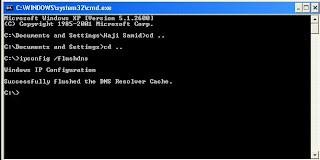
You will see the confirmation message as show above in the picture, There is a space between the ipconfig and flushdns.
I hope this will be informative for you !
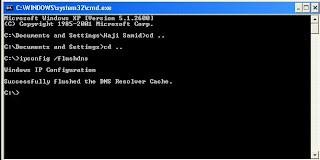
2 comments:
Flush DNS basic concepts it to remove already resolve IP addresses of domainnames from your system.... this has nothing to do with visit pages.... those cache are build up by BROWSERS and you have to clear by there method.
ipconfig /flushdns only flush all the stored resolved values.... and it will not improved speed as well because you need to query again your root server to resolve and it takes time. Always having dns cache make it faster as it resole locally......
it can be helpful, if any of your site changes it IP address and your server/machine still see the old IP....
Yes true flushDNS is nothing to do with visit pages, as i discuss Cache is the place where visit pages are stored stored temporarly and it is not must that due to flushdns the process will be sppedup but it can helps out in this.
Anyway thnx for the suggestion and correction.
Cheers :)
Post a Comment